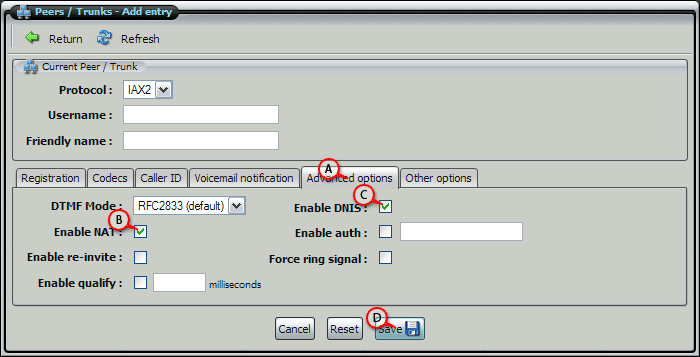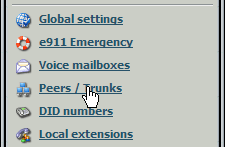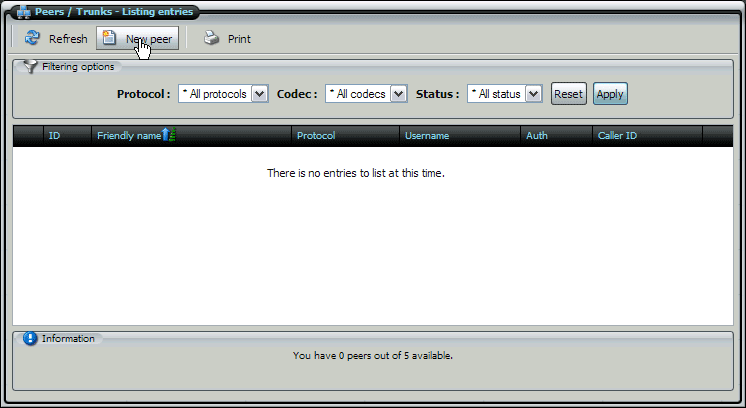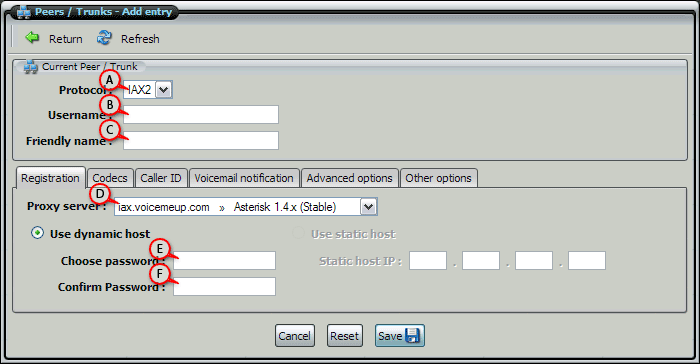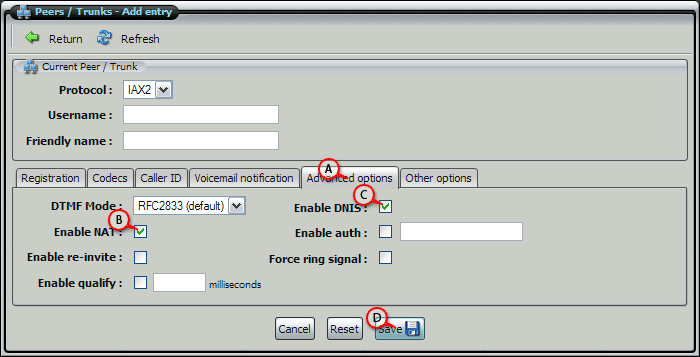Control Panel - Creating a IAX Peer for PBX
STEP 1
From the VoiceMeUp Control Panel: Click "Peers / Trunks" in the main menu
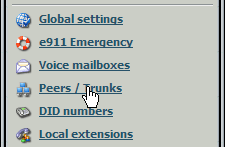
STEP 2
Click "New" to create a new peer
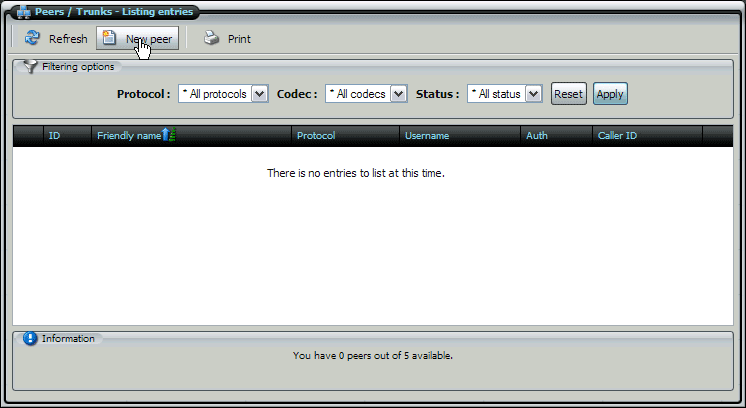
STEP 3
- Select "IAX" from the "Protocol:" dropdown
- Type the peer username of your choice in "Username:" texfield
- Type a friendly name for your peer in the "Friendly name:" textfield
- Select appropriate proxy from the "Proxy Server" dropdown.
- Type a password of your choice in the "Password:" textfield
- Type your password again in the "Password:" textfield
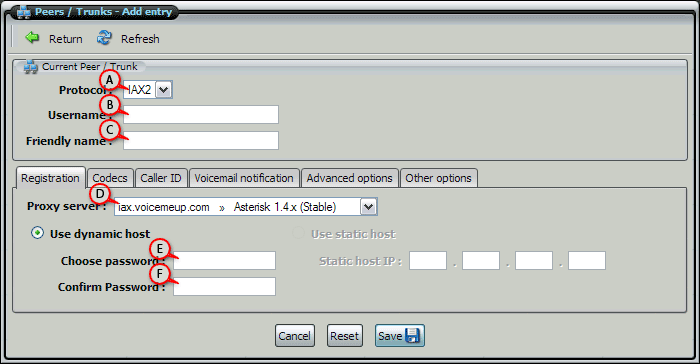
STEP 4
- Select the tab "Advanced options"
- Check the box "Enable NAT" if you require NAT
- Check the box "Enable DNIS"
- Click "Save"